Maintenance Work Order
Housing

Instructions for Maintenance Work Orders.
Dothan Maintenance Service teams value your comfort and aim to promptly address any maintenance concerns you may have. To streamline the process, you can submit maintenance work orders in two convenient ways.
Online Maintenance Work Order Request:
- Click the “Maintenance Work Order” button below to access the Assistance Connect client service area page.
- Sign in to your tenant account. If you don’t have one, click “Create Tenant Account” under the “Tenants” section.
- Once signed in, click on “Request a Work Order” under the “Tenants” section to access the “Maintenance Work Order” form.
- Complete the form thoroughly and click submit.
Note: Request submitted After normal business hours and on weekends will be addressed the following business day.
Emergency Maintenance Request:
- For urgent matters requiring immediate attention, please call 334-603-6286, our direct maintenance number.